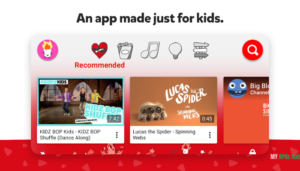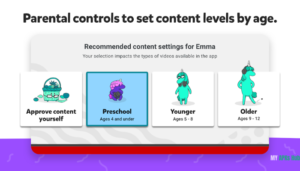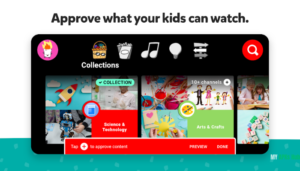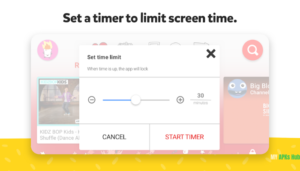A Special Video App Just for Kids
YouTube Kids was specially created to provide a safe and fun place where kids can watch family-friendly videos on many different topics. This app is designed to inspire your kids’ creativity and playfulness!
With YouTube Kids, parents and caregivers can guide what kids watch, helping them discover new, exciting interests in a safe space. You can learn more at youtube.com/kids.
Top Features of YouTube Kids
- Parental Controls: Parents can set up profiles, control screen time, and choose what kind of videos their kids can watch.
- Age-Appropriate Content: YouTube Kids has options for preschoolers, younger children, and older children so everyone can find videos they’ll enjoy.
- No Comments or Risky Ads: To keep kids safe, YouTube Kids removes comments and shows only child-safe ads.
- Easy-to-Use Interface: The app is simple, with big buttons and bright colors, making it easy for kids to find the videos they love.
Making the Online World Safer for Kids
YouTube Kids works hard to ensure videos are safe and family-friendly. It uses a mix of automated filters created by its engineering teams, human review, and feedback from parents to protect young viewers online. However, no system is perfect, and inappropriate videos can occasionally slip through. YouTube Kids is always working to improve its safeguards and add features to help parents create the best, safest experience for their families.

Personalize Your Child’s Experience with Parental Controls
- Limit Screen Time: Parents can set time limits for how long their kids can watch. This helps balance screen time with other activities.
- Track Their Viewing History: Parents can check the “watch it again” page for their kids’ videos. This feature helps parents follow their kids’ interests.
- Block Videos: If you don’t like a video or channel, you can block it. Once blocked, the video or channel will not appear again.
- Flagging Content: Parents can flag videos they find inappropriate for review. Flagged videos are checked 24 hours a day, seven days a week, to keep the content safe.
Create Unique Profiles for Each Child
With YouTube Kids, you can create up to eight profiles, each with its own viewing preferences, video recommendations, and settings. You can choose between the “Approved Content Only” mode or pick an age group that matches your child: Preschool, Younger, or Older. The “Approved Content Only” mode lets parents pick videos, channels, or collections they’ve approved for their child to watch. Kids in this mode can’t search for other videos.
- The Preschool Mode is designed for kids 4 and under and features videos that promote creativity, playfulness, learning, and exploration.
- The Younger Mode allows kids aged 5-8 to explore videos on various topics, including songs, cartoons, and crafts.
- The Older Mode is for kids aged 9 and up. It lets them search and explore additional content, like popular music and gaming videos created for kids.
A Variety of Videos for Every Kind of Kid
The YouTube Kids library is packed with family-friendly videos on various topics. There’s something for every kid, from their favorite shows and music to videos that teach them how to make slime or build a model volcano.
Why Should You Download YouTube Kids?
YouTube Kids is the perfect app for parents who want their children to enjoy fun and educational videos without worrying about safety. With features like parental controls, screen time limits, and kid-safe content, this app offers a complete solution for safe video streaming for kids.