VPN Super™ -Fast & Secure is fast and easy to use. It offers unlimited internet speed and doesn’t keep any logs, which makes it perfect for safe browsing. By following these simple steps, you can quickly and easily download older VPN Super™ -Fast & Secure versions.
Overview of VPN Super™ -Fast & Secure
VPN Super™ -Fast & Secure is a powerful VPN app that helps users enjoy a fast and safe internet experience. This app has great features that both beginners and experts will love. Its easy-to-use design lets you connect to a VPN server with just one click without messing around with settings.
The app provides unlimited bandwidth, which means you can browse websites, watch videos, and download files without any limits. It also lets you connect to servers in many countries and access content from anywhere worldwide. Whether you want to protect your privacy, access blocked websites, or enjoy a faster internet connection, VPN Super™ can help you with all of these things.
One of the most impressive features of VPN Super™ is how fast it is. This is possible thanks to the thousands of high-speed servers located in different countries. VPN Super™ also keeps you safe with its no-logs policy, OpenVPN encryption, and protection from unsafe public Wi-Fi networks. The app provides a stable connection so that you don’t lose access to the internet. With multiple servers located in countries like the USA, Germany, India, and many others, VPN Super™ is one of the best VPN apps available. The app is completely free, with no hidden costs or credit cards required, so everyone can use it without worrying about payment.
System Needs for VPN Super™ -Fast & Secure
The latest version of VPN Super™ -Fast & Secure is version 2.3.9.4, updated on October 20, 2024. To run this version, your Android device must have Android 7.0 or higher. If your phone or tablet doesn’t meet this requirement, you can choose to download an older version of VPN Super™ -Fast & Secure for better performance on your device.
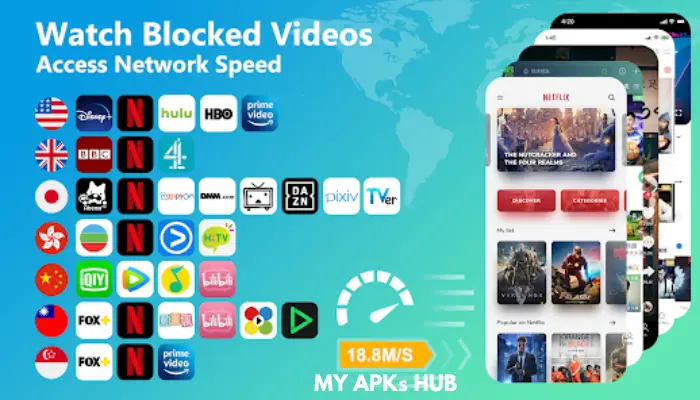
How to Download Old Versions of VPN Super™ -Fast & Secure on Android
Sometimes, newer versions of apps remove features that users liked, so downloading an older version can bring back those features. If you want to download older VPN Super™ -Fast & Secure versions, follow these steps to install the version you need easily.
Step 1: Go to the My APKs Hub website and search for VPN Super™ -Fast & Secure.
Step 2: On the VPN Super™ -Fast & Secure page, scroll down to the section called “Old Versions of VPN Super™ -Fast & Secure.”
Step 3: Click on the “All Versions” button. This will show you a list of all the old VPN Super™ -Fast & Secure versions.
Step 4: Choose the version you want and click the “Download” button.
Step 5: Once the download is complete, you can install the old VPN Super™ -Fast & Secure version on your phone.
Available Older Versions of VPN Super™ -Fast & Secure
The latest version of VPN Super™ -Fast & Secure is 2.3.9.4, which was updated on October 20, 2024. This version is 39.5 MB and includes fixes for some minor issues.
You can access many older VPN Super™ -Fast & Secure versions on My APKs Hub. Below is a quick list of a few of them, but you can also see the full list by visiting the website.
| Version Name | File Size | Update Time |
|---|---|---|
| 2.3.9.4 | 39.5 MB | Oct 20, 2024 |
| 2.3.9.2 | 57.4 MB | Oct 3, 2024 |
| 2.3.9.1 | 55.5 MB | Sep 24, 2024 |
| 2.3.9.0 | 55.5 MB | Sep 23, 2024 |
| 2.3.9.9 | 39.4 MB | Sep 13, 2024 |
Important Installation Tip
If this is your first time downloading an app from My APKs Hub, you must allow apps from unknown sources to be installed on your Android device. Go to Settings > Security and enable the “Unknown Sources” option before installing.
Note: This version maintains the original word count and simplifies the language while keeping all the important entities, such as VPN Super™, OpenVPN encryption, My APKs Hub, and Wi-Fi, bolded as requested.
